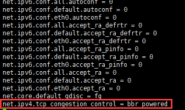最新更新:2018/1/14 “简单配置以支持 rt 文件拖回本地”
注意:先说下使用环境,Debian8/9 和 Ubuntu14.04 及以上,其中Debian9仅支持rtorrent0.9.6版本
1.脚本介绍
Github 链接: https://github.com/arakasi72/rtinst
主要功能: 一键安装 rtorrent 和 rutorrent 以及配套软件 nginx 和 irssi
2.安装脚本
2.1.初始化环境
通过 xshell 或者 putty 连接上服务器后,执行以下命令(需要使用 root 用户登录)
bash -c "$(wget --no-check-certificate -qO - https://raw.githubusercontent.com/arakasi72/rtinst/master/rtsetup)"
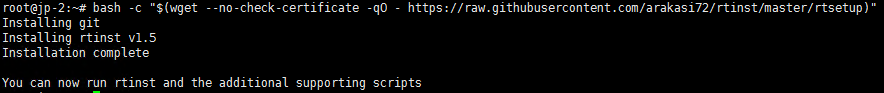
2.2.一键安装
初始化好 rtinst 环境后,执行以下命令安装
rtinst -t -d
-t 参数可以保持你的 SSH 端口不变,因为脚本在安装结束时默认会更改你的 SSH 端口
-d 参数开启下载功能,就是说你访问如下网址就可以在网页上显示你的下载目录,默认时 download 文件夹,这样你就可以从网页下载文件到本地了
http://盒子 IP/download/用户名
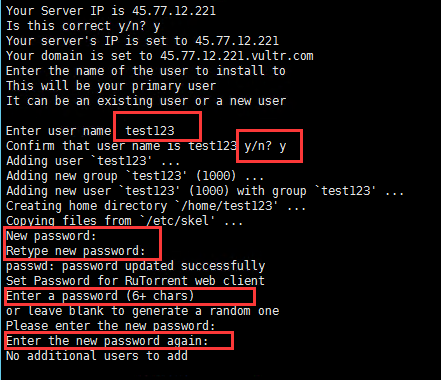
然后依次输入 y,回车,输入用户名,回车,y,回车,输入 2 次密码,这个是你新建用户的密码,再次输入 2 次密码,这是 webui 的密码,怕遗忘,都设置成一样的就可以了,然后就开始安装了,视机器性能,安装时间 5-30 分钟不等。
3.优化配置
3.1.更新 nginx 配置
安装结束后默认开启 https,又要额外配置证书密钥,为简化流程,修改文件 /etc/nginx/sites-enabled/default 为如下内容即可
server {
listen 80;
root /var/www;
index index.html index.php index.htm;
client_max_body_size 40m;
location / {
try_files $uri $uri/ =404;
}
location /rutorrent {
client_max_body_size 40m;
auth_basic "Restricted";
auth_basic_user_file /etc/nginx/.htpasswd;
include /etc/nginx/conf.d/php;
include /etc/nginx/conf.d/cache;
}
location ~ /\.ht {
deny all;
}
}
然后运行命令 /etc/init.d/nginx restart 重启 nginx,使修改生效。
3.2.更新 ssh 配置
安装完成后脚本会关闭 root 登录,所以你下次通过 shell 连接的时候 root 用户就登陆不上了,你需要按照如下要求修改文件 /etc/ssh/sshd_config 即可恢复。
修改以下项
PermitRootLogin yes
注释以下项
#AllowGroups sudo sshuser
然后执行
service ssh restart
使修改生效,这样以后还是可以使用 root 用户登录系统。
4.开始使用
当你完成以上所有操作后,访问如下地址
http://盒子 IP/rutorrent
用户名和密码时你在第二步设置好了的,然后你就进入了 rt 的 web 界面了。
5.常见问题汇总
5.1.更换 rt 版本
执行以下命令
wget https://raw.githubusercontent.com/arakasi72/rtinst/master/scripts/rtupdate bash rtupdate
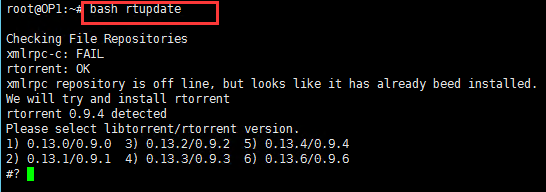
5.2.修改 webui 密码
执行以下命令
htpasswd –c /etc/nginx/.htpasswd 新用户名
回车,依次输入 2 次新的密码,然后刷新 webui,修改完毕。
如果没生效,执行 /etc/init.d/nginx restart 重启 nginx 即可。
5.3.配置 RSS
打开 webui,左下角右键所有订阅即可添加 rss
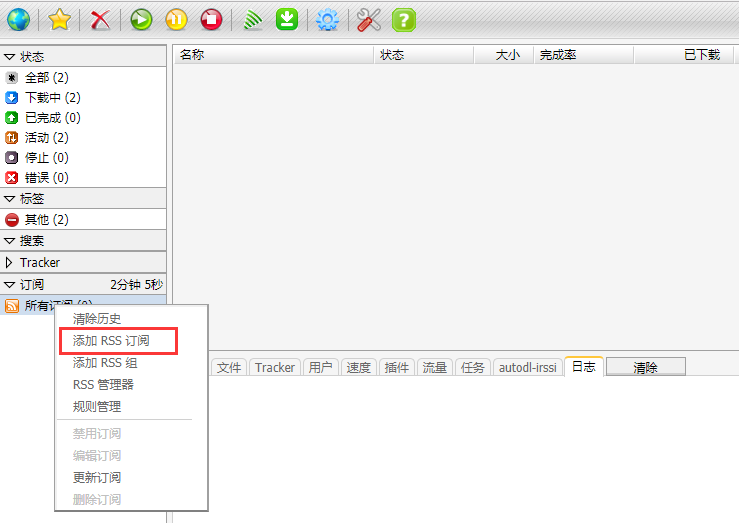
想要添加的 rss 自动下载,请看下图。
点击上方 RSS 设置,添加新 RSS 配置,名称随意,然后在过滤器中填上 /^/ ,然后点击 2 次目录右方三个点,自动选择目录,然后确定即可。
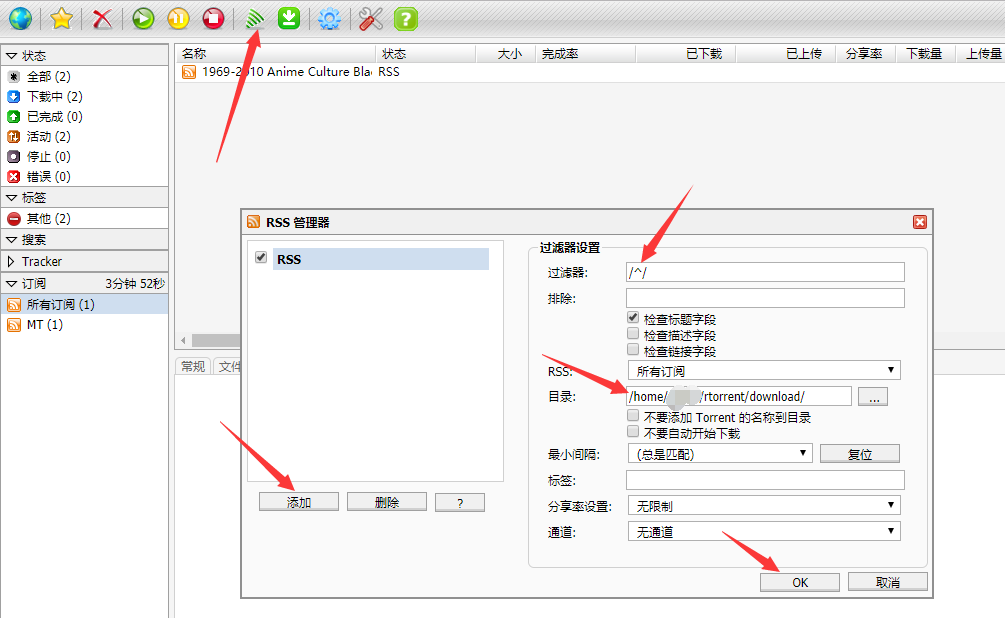
5.4.文件拖回本地
这个功能可以实现将盒子任意位置的文件展示在网页上!
比如说你的 IP 是 1.1.1.1,那个当你完成了如下操作,你访问 1.1.1.1/rtdown 就可以看到/home/pthezi/rtorrent/download 这个文件夹内的文件了!
然后就可以直接将这个文件夹的文件在网页上下载回本地了!
而且你可以添加多个 location,rtdown 只是一个代号可以随意设置,alias 才是真正的目录位置!
修改 nginx 的配置文件 /etc/nginx/sites-enabled/default 添加如下内容
location /rtdown {
auth_basic "Restricted"; #密码提示字段,可任意设置
auth_basic_user_file /etc/nginx/.htpasswd; #如果不需要访问密码,删掉此行和上一行即可
alias /home/pthezi/rtorrent/download; #这是 rt 默认存储位置,当然你也可以换成别的的
autoindex on;
}
执行
service nginx restart
访问如下地址,即可通过网页访问你通过 RT 下载好的文件,用户名密码和你登陆 RT 的 WEB 界面的一样
http://盒子 IP/rtdown
有什么问题给我留言吧。
![]()